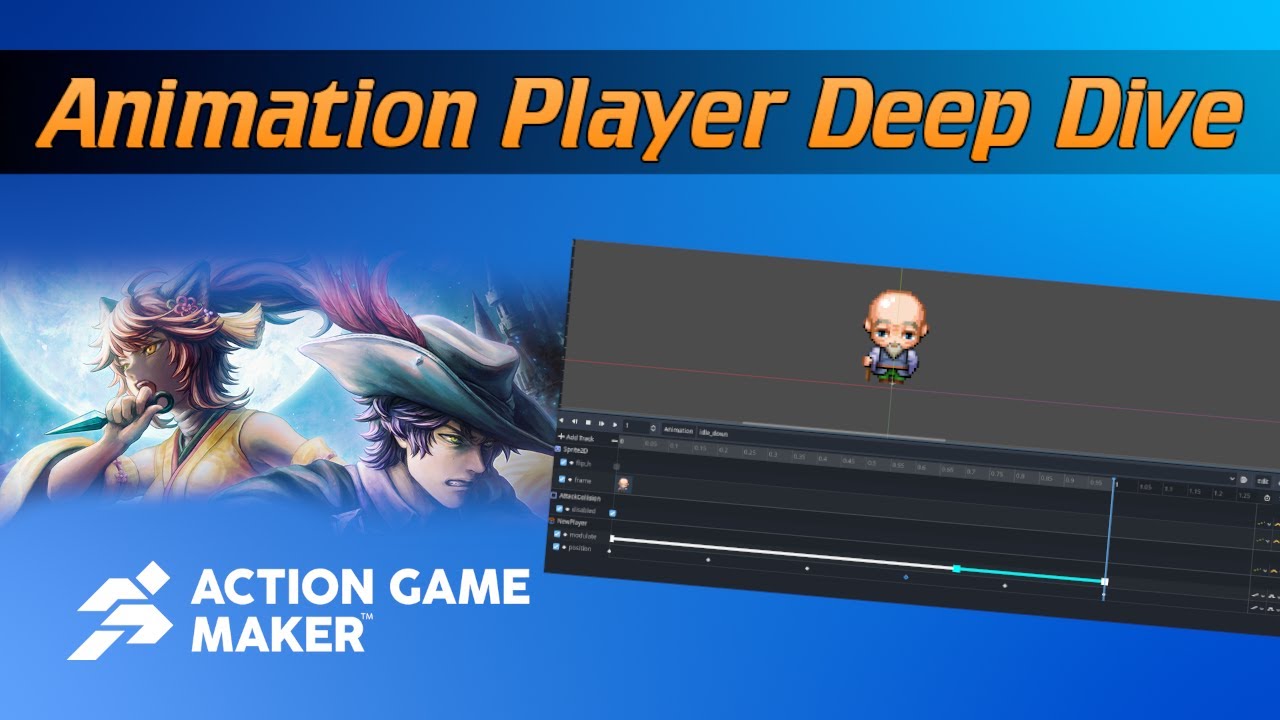Everything you need to know about setting up animations for top-down view characters. We’ll start by downloading and setting up the Bazelot Quest sample project, including how to fix common tile collision errors that occur when transferring projects.
You’ll discover how to create a new player character from scratch, configure sprite sheets with proper H and V frame settings, and set up essential components like animation players and directional controls. The tutorial covers both basic and advanced animation techniques, including creating idle and walking animations, managing sprite directions with auto H-flip, setting up looped animations with proper timing, and implementing attack systems with collision detection.
We’ll also explore advanced features like adding sound effects to animations, using easing curves for smooth transitions, color modulation effects, and various interpolation methods. Whether you’re new to Action Game Maker or looking to enhance your animation skills, this tutorial provides practical, hands-on guidance for creating polished character animations in your top-down games.