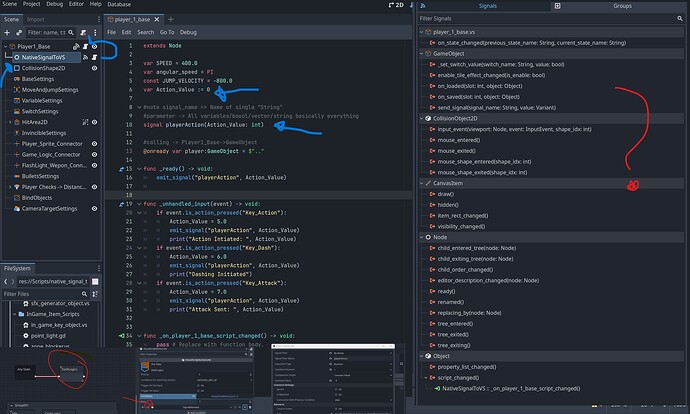Thanks to baz for making double check again. It works!!
For those wondering what steps you need its
1)Add a “Child” node object to your visual script controlled “Player0bject”
→in my case the object is called “NativeSignalToVS”
2)Attach a script to the “Child node” and → name it whatever name you want.
→ex: “NativeSignalToVS.gd” → gd refering to gd script
- add these items to your script
extends Node
#to be honest I dont know if this is needed
@onready var player:GameObject = $".."
var Action_Value := 0
# basically this refers to signal Your_Name_Here(Action_Value: float)
signal playerAction(Action_Value: float)
func_ready() -> void:
playerAction.emit(Action_Value)
func _unhandled_input(event) -> void:
if event.is_action_pressed("Key_Dash"):
Action_Value = 6
playerAction.emit(Action_Value)
print("Dash Action Initiated: ", Action_Value)
# Wondering where "Key_Dash" came from Input_Map its the "Name_of_Action"
- Save then → click on “Child node” in my case again “NativeSignalToVS”
→Look to the right of your editor and click on tab “Node”, then Click on Table “Signals”
→right click and click “Connect” on the first item that has “YOur Signal Name” from the gd script
5)Highlight the Visual Script Object Parent in my case it was “Player1_Base” then click on the words “PIck” it has a pencil icon
6) In “Pick” make sure “Scripts Methods Only” is the only one Highlighted disable “Combatible Methods only”
- Click on “Attached Script” it has words recieve_signal_signal_name:string…..etc)
8)Click “Okay” → then Click Connect
- You should see in the nodes tab of your node child object the “..:: receive_signal()
→should be under your “Named_Signal” in my case “playerAction”
- Go to Visual Script Parent Object from there use your visual programing “Arrows” and point it towards a designated box “ex Dash”.
ex: Standing_Still —————→ Dash
in the (——→) connected arrow add “SignalDetected”
Now set the “Signal Filter” → No Filter
Argument Type → Numeric
Condition Numeric → =
Comparison Target → Constant Value
Constant Value → What ever value your gd script assigned in my case “6”
- Click okay and It Should work if your player is standing still you should be able to do something with the value “6” or whatever value you assigned .
It works like this for me I don’t know if its all the way right way to set this up, but it works and that is great 
Now if somebody could tell me why….I cant initiate a dash when walking please tell me.
ex:
Player_Still ——————→ PlayerWalking —————–> “Player_Still_Shortcut”
“Player_Still_Shortcut” ——————> PlayerDashing //Can dash from standing still
“Player_Walking_Shortcut” ————→ PlayerDashing //Cant dash if I am in Walking?
PlayerActionValues:
0 => Standing Still
PlayerActionValues >0 And PlayerActionValues<5 => “Player Walks”
Player Action Value = 6 //Makes player Dash if Standing Still, but not if in walking even tho in my console value 6 is currently being called.
Sorry if I am info dumping I just dont get why even with just straight up numbers and no key presses I still can’t walk + Dash at the same time only standing still…..