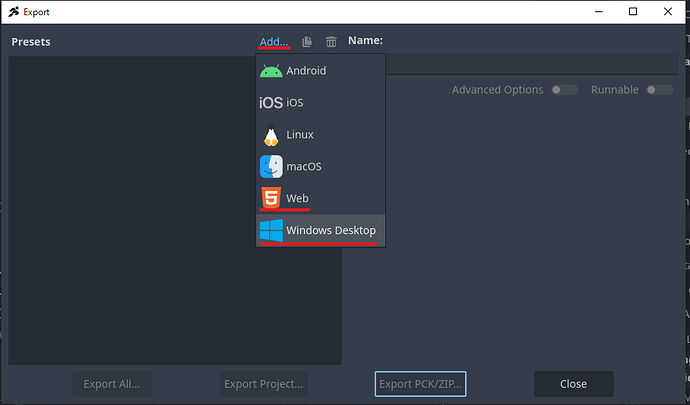Supported Export Platforms
Currently, exports are supported for Windows and Web platforms.
Please note that due to the nature of browser execution, Web exports may have unstable performance.
How to Export
-
From the Project menu, select Export.
-
In the Export window, click Add to select the preset you want to add.
-
Click Export Project to export your game.
For details on runtime options, please refer to the official Godot documentation:
Exporting projects — Godot Engine (stable) documentation in English
Notes on Exporting
Do not use the export mode “Export only the selected scene and its dependencies.”
This mode only exports resources considered dependencies under Godot’s scene system, and therefore does not work properly in ACTION GAME MAKER.
This is because visual script references, database-linked resources, or scene transitions do not get treated as dependencies.
If you wish to reduce the export size, please manually select the scenes and resources you want to include in the export.