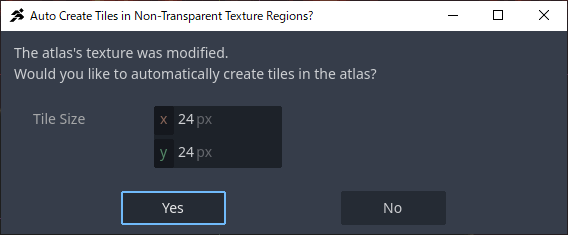STEP 4: Auto Tiles
ACTION GAME MAKER uses Godot’s Terrain system for its auto tile functionality.
More details:
![]() https://docs.godotengine.org/en/4.x/tutorials/2d/using_tilesets.html#creating-terrain-sets-autotiling
https://docs.godotengine.org/en/4.x/tutorials/2d/using_tilesets.html#creating-terrain-sets-autotiling
This feature allows flexible creation of auto tiles, but in ACTION GAME MAKER, if you prepare your tile images in a specific format, they will be automatically loaded as auto tiles—no manual setup required.
Let’s try that feature now.
1. First, download the test auto tile image below and import it into your File System.

2. Just like in STEP 3, select the TileMapLayer where you want to load the tile.
The sample tile size is 24×24.
If you used a different size in STEP 3, you may want to use an existing layer like [Base].
3. Open the TileSet panel at the bottom center, and drag test_autotile.png from the File System into it.
As before, a slicing window will appear—click Yes.
4. Next, when asked if you want to load it as an Auto Tile, this time click Yes.
This will automatically configure:
- Collision detection (wall settings)
- Terrain settings (auto tile logic)
And the tile will now be usable as an auto tile.
5. Switch the bottom panel from TileSet to TileMap and choose the “Terrains” tab.
You should see the newly created tile listed under something like Terrain_Set X → auto_tile_00.
If it doesn’t appear right away, try selecting a different node and then reselecting your TileMapLayer.
6. Select “Terrains” and try placing the auto tile.
You’ll notice the tile shape changes automatically based on its neighbors.
This sample tile clearly visualizes connection rules to help you understand how auto-tiling works.
7. You can create your own auto tiles in the same format, and it will work regardless of the tile size.
To help with this, here is a transparent auto tile template that you can use as a guide when designing your own: